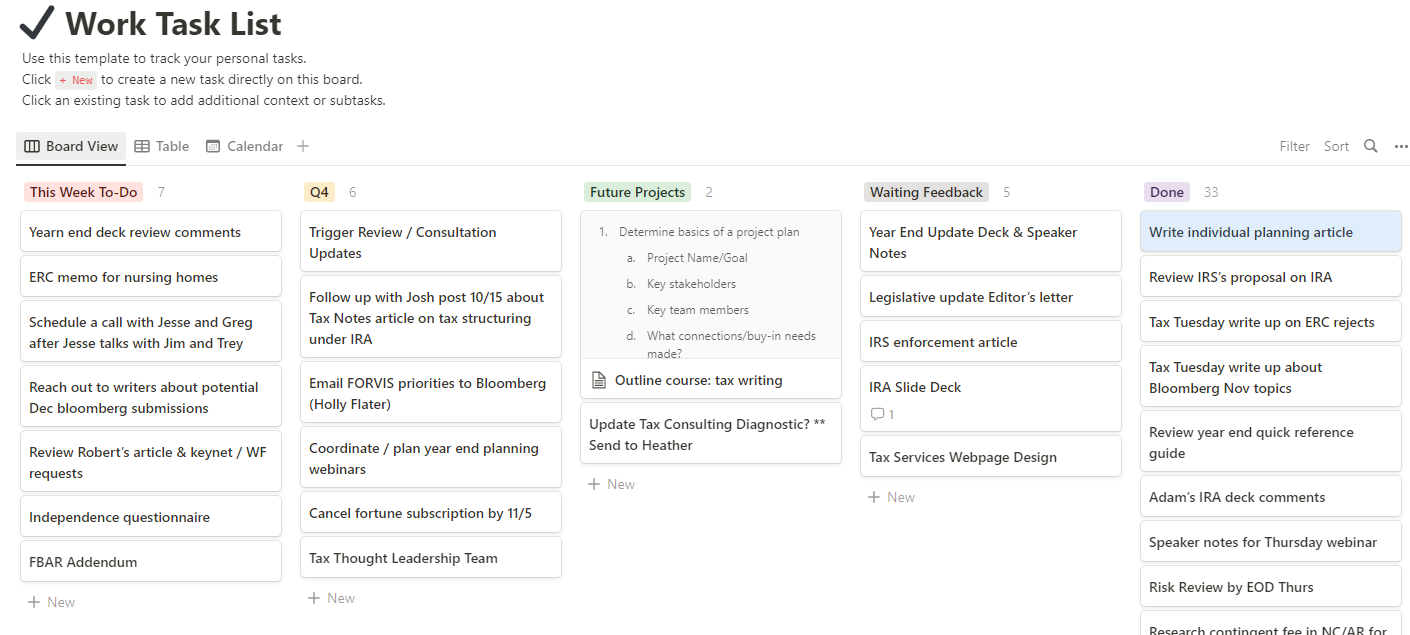No. 45. How I keep track of my work to-do's
A new tool I discovered recently that I am loving to keep track of my to-do list at work.
I want to share a new tool I discovered recently that I have been loving to keep track of my to-do list at work.
So, I loved using the Full Focus Planner, but since it's a quarterly planner, it got expensive to have to keep buying a new planner every few months. One concept I picked up from using the Focus Planner though is writing out everything on my to-do list at the beginning of each week, and then each day, moving the top three items to complete that day.
Once I stopped using the Full Focus Planner, I would keep a running list of all the things on my plate at work in a plain notebook instead. As new tasks came up each day, I'd just keep adding to that list as a running ongoing to-do list. Then, each day, I'd take the top three things from that list to focus on. Every week, I'd rewrite the list, removing items I had completed the prior week.
Recently though, I've taken this same system digitally. Instead of having a long handwritten list of tasks, I've been using Notion for my running task list. It is set up like a board so I can easily move tasks between categories and prioritize within each category. I can also add notes and links to each task, which helps me keep things organized.
I love that in Notion, I can keep one running list of everything going on at work - even future projects or things that I need to do at some point, but are not this week's priority (also, my handwriting is not the best, so half the time I couldn't even read my hand-written list lol.).
Here's a screenshot of my set-up in Notion to help you visualize:
I have five categories of tasks:
This Week To-Do
Quarterly To-Do
Future/Long Term Projects
Awaiting Feedback
Done
Each week, in Notion, I list out in order of priority all the things I want to get done that week. As a task comes up, I keep Notion pulled up on my second screen and I'll right away put the new task in one of these categories.
Then, each morning, I pull 1-3 items of my “This Week To-Do” list and write the tasks down in my planner for that day (currently I'm using the Simplified Daily planner). In my planner, I'll also write out any smaller tasks (e.g., an email I need to send or meeting to schedule) or personal tasks I need to complete.
Notion is a free tool for personal use and I highly recommend it you'd like to get more organized with managing your to-do list.
How do you organize your work to-do’s?
This week’s favorites
At Home with the Beveres (Podcast)
I've been listening to this new podcast and really enjoying the format and content. It's all about building a Godly family culture and I've already taken away so many good insights!
Confronting Confrontation: The Difference Between a Good Leader and a Great One (Article)
For any women in a leadership role or if you ever have to provide feedback to someone at work, this article is a must read!